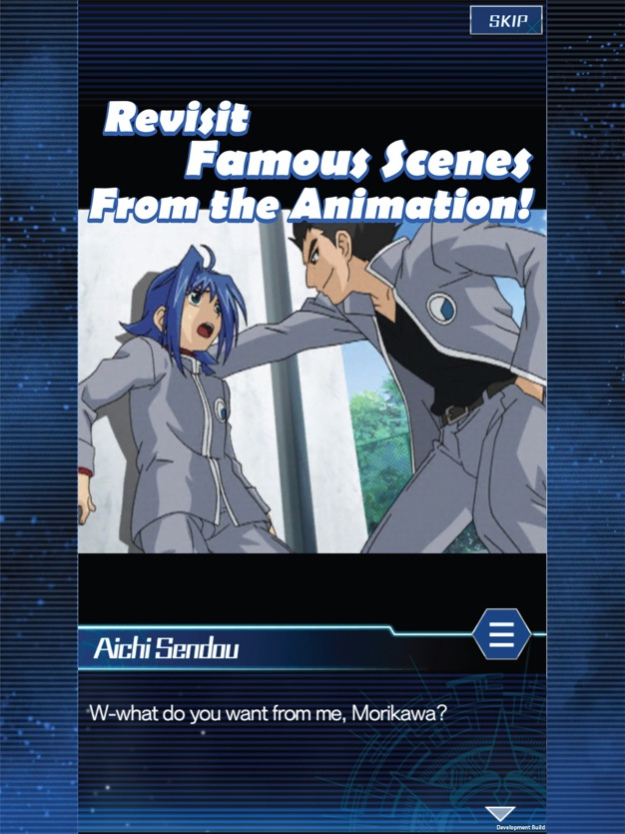Vanguard ZERO 2.83.0
Continue to app
Free Version
Publisher Description
The popular TCG "Cardfight!! Vanguard" debuts as a Card Battle RPG on mobile! Experience the new world of Vanguard with the mobile optimized "Vanguard ZERO Rules"!
▼STORY▼
Aichi Sendou, the protagonist of the story, is just another timid and inconspicuous junior high school boy.
In his dull and unassuming life, Aichi had but one support: "Blaster Blade", a TCG game card that he received as a child. When he started battling with the card, his life took a dramatic turn.
Fascinated by the allure of Vanguard, he meets companions like Misaki Tokura and Kamui Katsuragi through Vanguard Fights, and many other rivals as well.
▼FEATURES▼
A Card Battle RPG where you can enjoy a single player campaign as well as PVP battles!
A Story Mode that faithfully reproduces the world of the original "Cardfight!! Vanguard" animation series!
PVP Mode optimized with "Vanguard ZERO Rules" for mobile devices!
"My Room" feature where you have the freedom to create your unique room, and have your favorite characters hang out!
Experience the many other attractions Vanguard has to offer!
"Vanguard ZERO" is a mobile game anyone can enjoy, whether you're already a fan, or completely new to "Cardfight!! Vanguard"!
▼PRICING▼
Free (with in-app purchases)
This application uses "Live2D" technology from Live2D Inc.
May 1, 2023
Version 2.83.0
・Regular data update
About Vanguard ZERO
Vanguard ZERO is a free app for iOS published in the Action list of apps, part of Games & Entertainment.
The company that develops Vanguard ZERO is Bushiroad International. The latest version released by its developer is 2.83.0.
To install Vanguard ZERO on your iOS device, just click the green Continue To App button above to start the installation process. The app is listed on our website since 2023-05-01 and was downloaded 21 times. We have already checked if the download link is safe, however for your own protection we recommend that you scan the downloaded app with your antivirus. Your antivirus may detect the Vanguard ZERO as malware if the download link is broken.
How to install Vanguard ZERO on your iOS device:
- Click on the Continue To App button on our website. This will redirect you to the App Store.
- Once the Vanguard ZERO is shown in the iTunes listing of your iOS device, you can start its download and installation. Tap on the GET button to the right of the app to start downloading it.
- If you are not logged-in the iOS appstore app, you'll be prompted for your your Apple ID and/or password.
- After Vanguard ZERO is downloaded, you'll see an INSTALL button to the right. Tap on it to start the actual installation of the iOS app.
- Once installation is finished you can tap on the OPEN button to start it. Its icon will also be added to your device home screen.